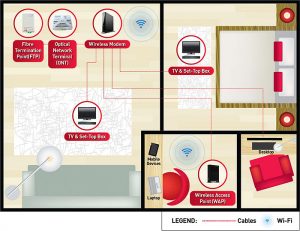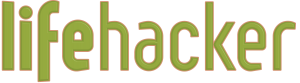In an effort to make my home a more comfortable and enjoyable place, I’ve endeavoured to make the best of technology. I’ve previously posted about setting up my home network, and the experience was enlightening, but at the same time disappointing, as I realized that the current home solutions don’t quite work as well together as I would have liked.
LAN issues
Firstly, despite trying my best to plan out the entire network, it is not possible to plan for every contingency. Unfortunately, one of my LAN connections had issues which can only be attributed to a problem during the cabling. Now that everything is nicely hidden, it is simply not possible to replace / repair it without major hacking and rework… all for just one piece of wire.
The sad part is that this end point was exactly where my desktop is located, and so the most important piece of hardware that requires a LAN connection ended up without, which was truly frustrating for me.
Thankfully, my multiple wireless access points approach worked well, and I simply connected my desktop to my 5G network by getting a USB Wireless Access dongle (because desktops don’t come with that built in usually). I ended up with at least a solid Wireless AC connection for my desktop. Since my UniFi Wireless Access Point sat just outside the door, the results were more than satisfactory.
Having too many devices
I started adding more and more devices to my network, starting with my new Samsung Smart TV. Smart TVs are advanced enough now that they have built in software that covers Netflix, DLNA playback and even a web browser. However, after using it for a while, I discovered that the built in options were less than ideal as I had problem streaming some videos that don’t support mobile browsers. The thing that did work well was Plex streaming, but that required me to keep the Plex server running (and in my case it was my desktop which is not exactly power efficient).
I also had my Mio TV Set Top Box courtesy of Singtel, and it had to be connected directly to me router as there were special settings for IPTV to work. Thankfully, my router came with those settings built in, and I had to use up one of the LAN ports for my router.
I also added a few CCTV cameras, but because I wanted to record what was captured, had to get a device to store what was streamed.
I still have a PS3 in my TV console.
To make it easier to stream stuff, I decided I needed a laptop as a central hub connected via HDMI to my TV.
Despite having 8 LAN ports on my router, I was already maxed out. I had:
- One used to connect to my second Wireless Access Point
- One reserved for my phone (router settings – can’t be changed if I have #3)
- One connecting to Mio TV in the living room
- One connecting directly to my living room TV
- One connecting to my master bedroom TV
- One for my CCTV recording device
- One for my PS3
- One for my Laptop hidden in the TV console
I had to get a network switch to alleviate the issue of too many cables running from my TV console to router, and free up a few of the LAN ports at my router to make room for future expansions. I haven’t even factored in the LAN points around the house, and some are currently not connected to the router, which is fine for now since it’s not used. I managed to find a TP Link 8-port switch for $35 from Amazon Prime Now, which I think is a pretty good deal, but they, sadly, no longer sell them.
One System to Rule Them All
In my setup, I was trying to make the living room TV the focal point. Whether it was games, watching a show, accessing CCTV footage, all of them required a system to manage, and so the best way to do everything was to have an actual computer connected directly to the TV. Thankfully my company gave me an old laptop, so I set it up as the system in the TV console that could do everything, from streaming dramas and movies to gaming.
Of course, the system was not really powerful and was more so not built for gaming, but thanks to Steam Home Streaming, I could run games from my desktop to the TV, allowing me access to my entire catalogue of Steam games at my TV. Suddenly, I could enjoy many of the X-box to PC releases, and Steam even allowed me to connect a PS4 controller directly, making it a perfect setup! Games like Final Fantasy 7/8, Tomb Raider, Broken Age, Lego Marvel Super Heroes, and the Bioshock series, all played on my couch!
What’s Next
I really wanted my place to have an awesome system to enjoy both solo and with others, and as a gamer, it is obviously exciting for me to be able to build it!
Building a small form factor PC is what I’m looking forward to next to enhance my current setup. Replacing the laptop with a powerful system that runs a GeForce 1080 TI would make the setup VR ready! Plus, 4K resolutions for games and movies are would be no problem!
And then there’s the NAS drive to keep data available on the network. It would lessen the need for my wife to worry about space for her photos and videos.
But until then, at least I know that the time and resources invested into setting up my current network and systems have been worth it. If nothing else, I’m enjoying this aspect of making my house a better home.